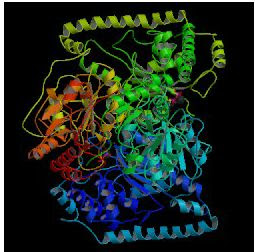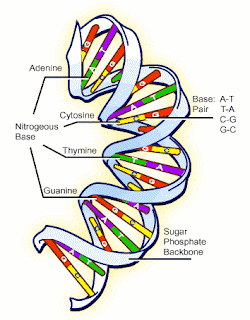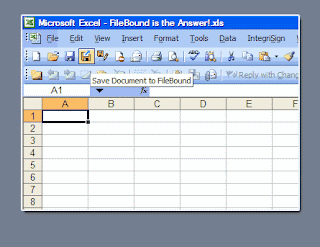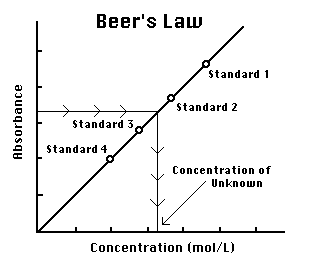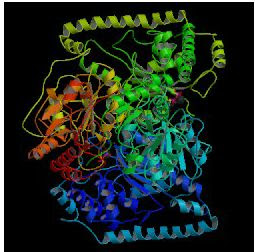
DO YOU KNOW WHAT IS PDB??
PDB IS A Protein Data Bank (PDB) that is for a repository for the 3-D structural data of large biological molecules, such as proteins and nucleic acids. (See also crystallographic database). The data, typically obtained by X-ray crystallography or NMR spectroscopy and submitted by Biologist and biochemists from around the world, are freely accessible on the internet. The PDB is overseen by an organization called the Worldwide Protein Data Bank, wwPDB. The PDB is a key resource in areas of structural biology, such as structural genomics. Most major scientific journals, and some funding agencies, such as the NIH in the USA, now require scientists to submit their structure data to the PDB. If the contents of the PDB are thought of as primary data, then there are hundreds of derived (i.e., secondary) databases that categorize the data differently. For example, both SCOP and CATH categorize structures according to type of structure and assumed evolutionary relations; GO categorize structures based on genes.HISTORY OF PDB.
The PDB originated as a grassroots effort. In 1971, Walter Hamilton of the Brookhaven National Laboratory agreed to set up the data bank at Brookhaven. Upon Hamilton's death in 1973, Tom Koeztle took over direction of the PDB. In January 1994, Joel Sussman was appointed head of the PDB. In October 1998,[2] the PDB was transferred to the Research Collaboratory for Structural Bioinformatics (RCSB); the transfer was completed in June 1999. The new director was Helen M. Berman of Rutgers University (one of the member institutions of the RCSB).[3] In 2003, with the formation of the wwPDB, the PDB became an international organization. Each of the four members of wwPDB can act as deposition, data processing and distribution centers for PDB data. The data processing refers to the fact that wwPDB staff review and annotates each submitted entry. The data are then automatically checked for plausibility. (The source code for this validation software has been made available to the public at no charge.
CONTENT
-
- 48,715 structures in the PDB have a structure factor file.
- 5,901 structures have an NMR restraint file.
These data show that most structures are determined by X-ray diffraction, but about 15% of structures are now determined by protein NMR. When using X-ray diffraction, approximations of the coordinates of the atoms of the protein are obtained, whereas estimations of the distances between pairs of atoms of the protein are found through NMR experiments. Therefore, the final conformation of the protein is obtained, in the latter case, by solving a distance geometry problem. A few proteins are determined by cryo-electron microscopy. (Clicking on the numbers in the original table will bring up examples of structures determined by that method.)
The significance of the structure factor files, mentioned above, is that, for PDB structures determined by X-ray diffraction that have a structure file, the electron density map may be viewed. The data of such structures is stored on the "electron density server", where the electron maps can be viewed.
In the past the number of structures in the PDB has grown at an approximately exponential rate. However, since 2007 the rate of accumulation of new proteins seems to have plateaued, with 7263 proteins added in 2007, 7073 in 2008, and 7448 in 2009.
PDB DATA
Information required includes
- coordinates of all atoms
- chemical description of the various molecules in the crystal
- experimental information about the structure
- structural description of the biological molecule